| * Requires Adobe Acrobat® Reader® |
|
|
|
Quality and Technology is our mission
| |
Ordering Software |
 |
| 1 • |
Download software (free fully operational version) |
 |
|
| 2 • |
Install the software in your PCs (30 days free evaluation) |
 |
|
| 3 • |
Fill up the Software order form and submit (order form available online) |
 |
|
| 4 • |
Make the payment |
 |
 |
| 5 • |
You will receive by e-mail the software serialnumber & license key within 24 hours |
 |
|
| 6 • |
Introduce your Company name, software serial number & license key (only the first time) |
 |
|
| 7 • |
You will receive an invoice |
|
|
|
| |
Ordering Training & Consultancy |
 |
| 1 • |
Request a bid and submit (bid request form available online) |
 |
 |
| 2 • |
A commercial proposal will be sent by e-mail within 24 hours |
|
|
| 3 • |
Fill up the order form and submit (order form available online) |
 |
|
| 4 • |
An Order Confirmation will be sent by e-mail |
|
|
| 5 • |
Make the initial payment as indicated in the invoice |
 |
|
| 6 • |
A Payment Confirmation will be sent by e-mail |
|
|
| |
|
|
|
|
| |
Stat-SPC software installation |
  |
| 1 • |
Download the Stat-SPC software (free fully operational version, 30 days free evaluation) |
 |
|
| 2 • |
| Unzip the downloaded Stat-SPC.zip file (it contains four files) |
|
| • Stat-SPC.CAB |
|
| • setup.exe |
|
| • SETUP.LST |
|
| • Readme.txt |
|
|
|
|
| 3 • |
Execute the setup.exe file (follow the instructions during installation) |
|
|
| 4 • |
After installation, the following icon will be created on your desktop |
 |
Stat-SPC.exe |
| 5 • |
Open the Stat-SPC.exe file. During the free evaluation period, the program will execute without the need of any License key |
 |
Evaluation |
| 6 • |
| After the free evaluation period you will be asked to enter the: |
|
| • Company name (As written in the Software Order form) |
|
| • Serial number (Provided by QST after the payment of the software) |
|
| • License key (Provided by QST after the payment of the software) |
|
|
 |
Locked |
| 7 • |
The software will be permanently unlocked for that specific PC, showing the icon |
 |
Licensed |
| 8 • |
The same Stat-SPC.zip file and the same procedure should be used to install the software in the other PCs under the same Company name up to the limit of your license |
|
|
| 9 • |
During the evaluation period, the software can also be unlocked by clicking the mouse on the icon and then entering the Company name, Serial number and License key |
 |
License key |
|
|
| |
Accepted payment methods |
  |
 |
Bank transfer |
Name, Bank references and Account information will be sent with the order confirmation |
 |
Check (1) |
Information to post the check will be sent with the order confirmation |
 |
PayPal |
 Make a payment now Make a payment now |
 |
Credit cards |
| (1) Cashier's check for those banks located outside the Spanish territory |
|
|
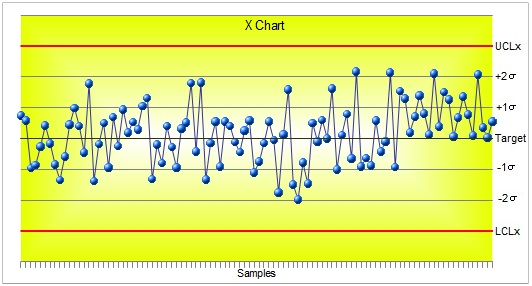 |
Offering customer-driven training portfolio, software-specific and application-oriented courses, as well as a finest selection of software for Quality Control, Monitoring, Statistics and Data analysis, and comprehensive Documentation Management Systems for ISO 9001 and 14001 certifications.
|
Our offer
On-site Statistical Process Control (SPC)
training, supported by the powerful Stat-SPC© software-specific, tailored to your needs
On-Site ISO 9001-2008 training, supported by comprehensive Documentation Management System ISO-DMS© software-specific (In preparation)
Support in the evaluation or implementation of complete
Quality Management Systems and ISO 9001 certification included required computer software
Audits of your existing Quality Systems
aimed to the continuous improvement of your quality,
systems and in preparation for ISO certification audits QST can also provide software, training, design and support tailored to
your needs!
Consulting on your Quality System, Organization, Methods and Procedures based on the High Performance Organization (HPO) principles aimed at a lean, cost efficient organization
QST provides these services anywhere in the world in English, Spanish, French
or Portuguese
|
|
 Statistics tutorial Statistics tutorial |
Statistical Process Control
Calculations (Attributes)
Statistical Techniques
| • Confidence Intervals (mean) |
| • ANOVA t-test (Student) |
| • ANOVA F-test (Fisher) |
| • Goodness of fit test (Normal) |
| • Auto-correlation test |
| |
| |
| • R&R test GMC® short method |
| • R&R test GMC® long method |
Metrological Control for weights
Data reading & Acquisition
|
| Get LibreOffice® Calc freeware |
 |
| Get Mozilla FireFox® browser |
|
|
|


